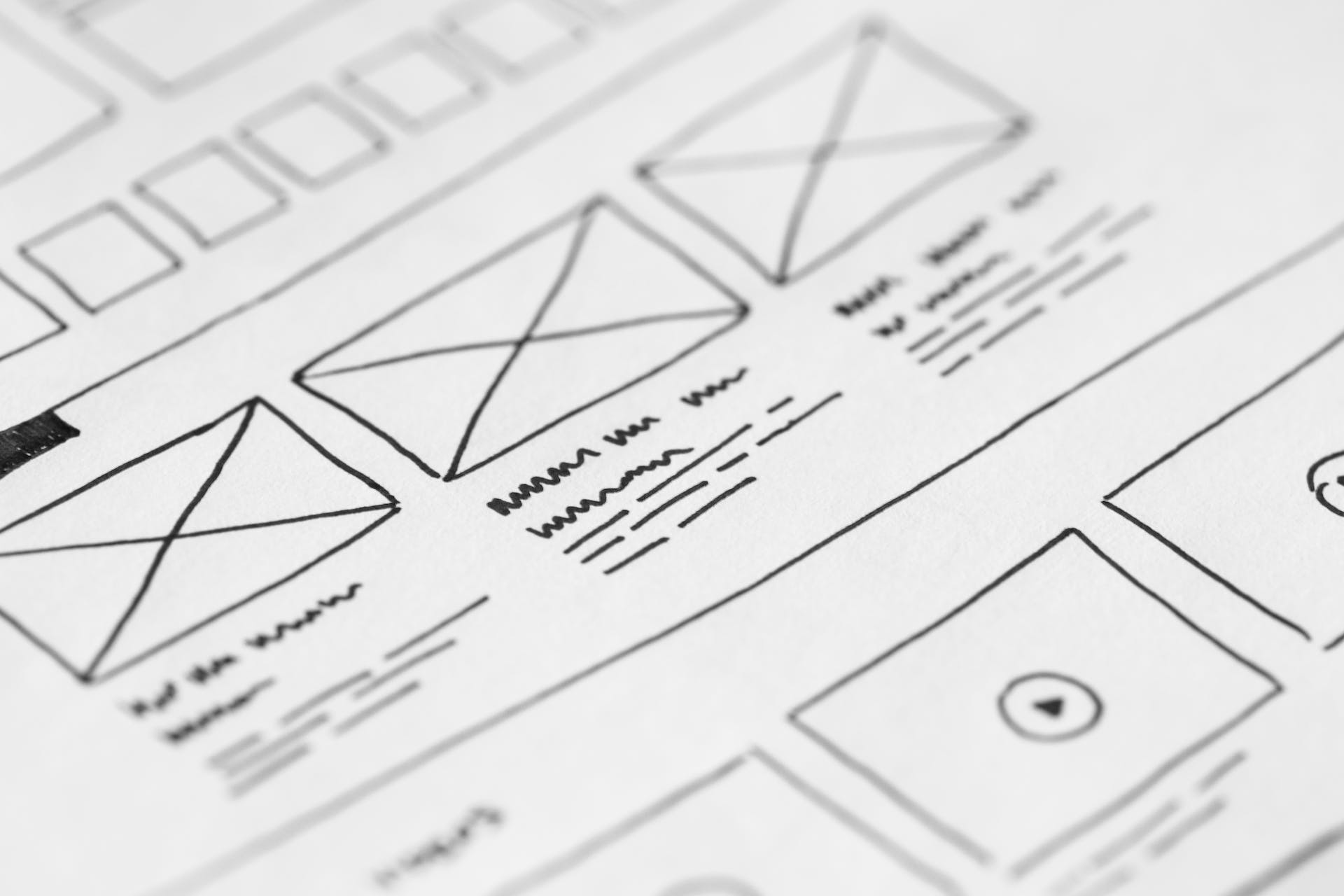A sluggish website with malfunctioning features can be a nightmare, both for visitors and business owners. When critical functions like registration forms don’t work and pages take forever to load, your business could be losing valuable leads and customers.
At RubyWeb, we recently helped a client overcome severe website performance issues, turning their site into a fast, reliable, and user-friendly platform. In this blog post, we’ll explore the steps we took to resolve their issues and how similar strategies can help you optimize your website.
Identifying the Root Problems
When the client approached us, their WordPress website was facing multiple challenges:
- Broken Registration Forms: Users couldn’t complete registrations, which impacted lead generation and customer interaction.
- Slow Load Times: The site’s speed was well below optimal levels, frustrating visitors and hurting SEO rankings.
- Clogged Server Space: The server was overloaded with unnecessary files and unused staging sites.
- Stuck Cron Jobs: Background tasks in WordPress weren’t running as expected, causing functionality issues across the site.
Each of these issues created a compounding effect, leading to an overall poor user experience and potential loss of revenue.
Why These Issues Matter
1. Broken Forms Mean Lost Opportunities
Forms are essential for collecting customer data, handling inquiries, and completing transactions. Visitors can’t engage with your business when forms don’t work, leading to missed opportunities and dissatisfied customers.
2. Slow Websites Drive Visitors Away
Page load speed is a key factor in user retention. Research shows that 40% of visitors abandon a site if it takes more than three seconds to load. For the client, this meant potential customers were leaving before even exploring their offerings.
3. Server Space Overload Hurts Performance
Unused files and staging sites consume server resources, slowing down your website and increasing the likelihood of crashes or other malfunctions.
4. Stuck Cron Jobs Disrupt Key Functions
WordPress relies on cron jobs to schedule essential tasks, such as publishing scheduled posts and updating plugins. When these get stuck, the entire system can become unstable, leading to broken features and unreliable functionality.
Steps to Unstuck a Website
1. Diagnose the Issues
The first step in fixing a slow and malfunctioning website is identifying the root causes. Conduct a thorough audit of your site’s performance, reviewing server logs, website files, and key features like forms and plugins.
2. Address Stuck Cron Jobs
Cron jobs are automated tasks that keep your site running smoothly. When they get stuck, tasks like email notifications, database cleanups, and scheduled posts can fail. Moving WordPress cron jobs to the server side is an effective solution, bypassing WordPress’s limitations and ensuring smoother execution.
3. Clean Up Server Space
Unused staging sites, outdated backups, and unnecessary files can bloat your server. Removing these frees up valuable resources, improving your site’s speed and overall performance. In our client’s case, clearing out 12 staging sites freed up 50GB of server space, making a massive difference.
4. Optimize Website Speed
Once the underlying issues are resolved, focus on optimizing your site’s speed:
- Minify CSS, JavaScript, and HTML: This reduces the size of these files, helping them load faster.
- Use a Content Delivery Network (CDN): A CDN distributes your site’s content across multiple servers, reducing load times for visitors in different locations.
- Enable Caching: Caching stores copies of your website’s pages, allowing them to load faster for returning users.
- Compress Images: Large image files slow down websites. Use tools to compress images without losing quality.
5. Test and Monitor
After implementing fixes, thoroughly test your site to ensure everything works as expected. Monitor your website’s performance over time using tools like Google PageSpeed Insights or GTmetrix.
The Results of Proper Optimization
When we applied these strategies to our client’s website, the impact was immediate and significant:
- Improved Speed: The website’s load times drastically improved, reducing bounce rates and enhancing user experience.
- Flawless Functionality: Registration forms and other key features worked seamlessly, restoring customer trust and engagement.
- Freed Server Space: With 50GB of unnecessary data removed, the server ran more efficiently, preventing future issues.
- Enhanced User Satisfaction: Visitors could navigate the site without frustration, leading to higher engagement and conversions.
Why Website Maintenance is Crucial
The client’s experience highlights the importance of regular website maintenance. Issues like stuck cron jobs and server clutter don’t happen overnight—they build up over time. Proactive monitoring and optimization can prevent these problems from affecting your site’s performance.
Conclusion
A slow, malfunctioning website doesn’t just frustrate visitors; it can harm your business’s reputation and bottom line. By identifying root causes and implementing targeted solutions like clearing server space and optimizing cron jobs, you can transform your website into a fast, reliable, and user-friendly platform.
At RubyWeb, we specialize in diagnosing and resolving website performance issues, ensuring that your site not only works flawlessly but also delivers an exceptional user experience. If your website is stuck or underperforming, contact us to learn how we can help.