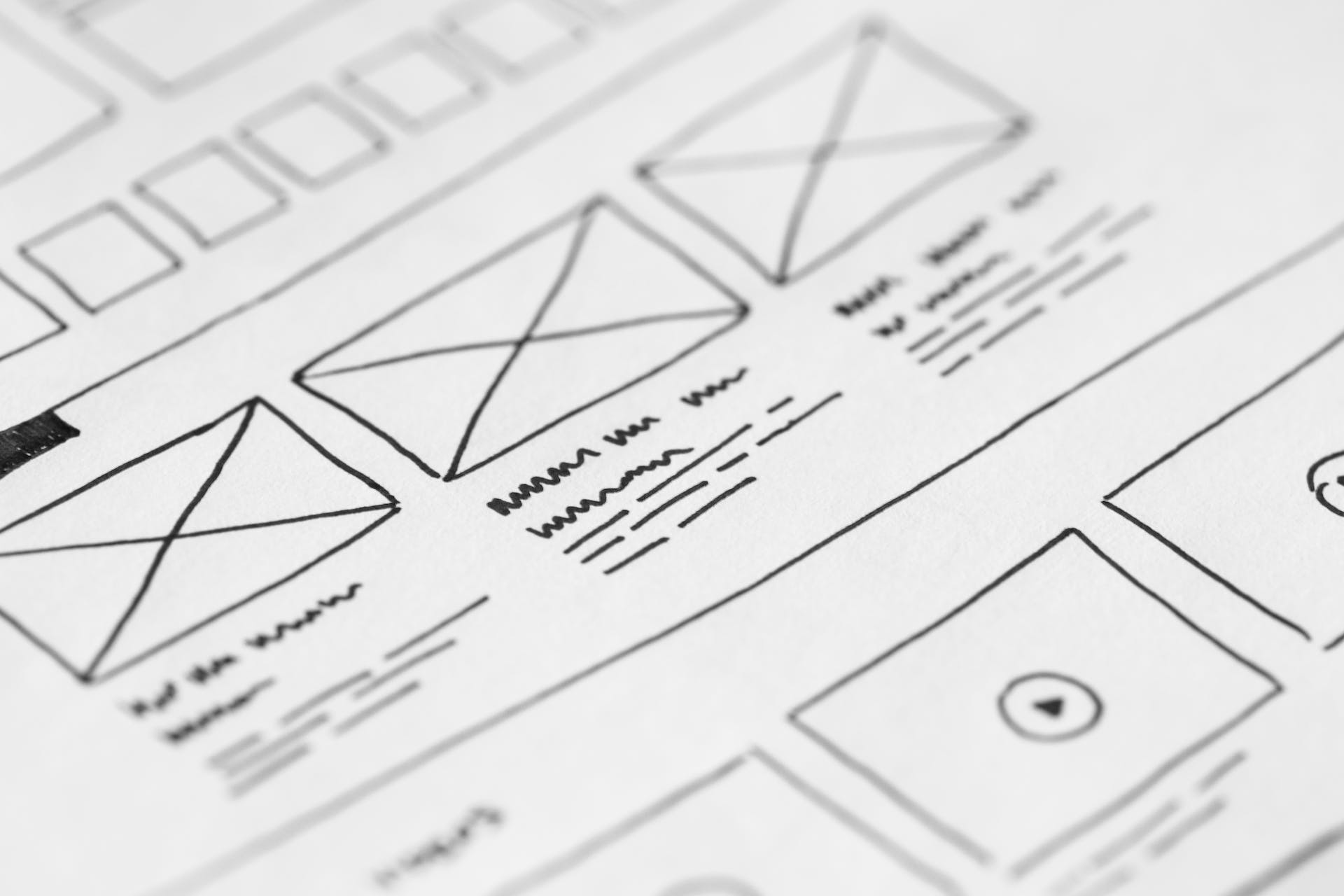WordPress Maintenance: Essential for a Smooth-Running Blog
Maintaining a WordPress site might not be the most glamorous part of running a blog, but it’s absolutely critical. Think of it as the behind-the-scenes work—updating plugins and themes, backing up data, and troubleshooting issues—that keeps your site running like a finely-tuned engine.
While it can be tedious, the payoff in terms of performance, security, and user experience is well worth it. Let’s put on those digital gloves and dive into why WordPress maintenance is non-negotiable and how to keep your site in top shape.
Why WordPress Maintenance is Non-Negotiable
WordPress powers a large portion of the internet, thanks to its flexibility and the dynamic community that contributes to its ecosystem. However, this powerful open-source platform requires regular maintenance to perform optimally.
Regular updates and backups are your site’s first line of defence against cyber threats, data loss, and technical glitches. Neglecting maintenance can lead to severe consequences, from security breaches to total site crashes. Simply put, WordPress maintenance isn’t optional—it’s a must.
Key WordPress Maintenance Tasks
Here’s a checklist to ensure your WordPress site remains secure, fast, and responsive:
- Update Regularly: Keep WordPress core, themes, and plugins up to date to protect against vulnerabilities and improve performance.
- Back Up Your Site: Automate backups to safeguard your data and provide peace of mind in case of unexpected issues.
- Check Links: Regularly identify and fix broken links to maintain a seamless user experience and protect your SEO rankings.
- Optimise Your Database: Remove unnecessary data to improve database efficiency and speed up your site.
- Conduct Security Scans: Regular scans can help identify vulnerabilities or malware before they become serious problems.
How Often Should You Perform Maintenance?
The frequency of your WordPress maintenance depends on your site’s size, complexity, and activity level.
- Smaller or static sites: Perform checks monthly.
- Larger, dynamic sites: Conduct maintenance weekly.
Be prepared to respond immediately to critical updates or emerging security threats.
Common WordPress Maintenance Mistakes
Avoid these frequent oversights that can compromise your site’s health:
- Skipping Updates: Outdated WordPress software, themes, or plugins leave your site vulnerable to security threats.
- Neglecting Backups: Not having a recent backup can be catastrophic if issues arise.
- Ignoring Performance Issues: Slow site speed affects both user experience and SEO.
- Failing to Streamline Workflows: Not using tools to automate maintenance tasks can waste time and effort.
- Overlooking the Database: An unoptimised database can significantly slow down your site.
Simplifying WordPress Maintenance
Thankfully, many tools can make WordPress maintenance easier. Plugins like UpdraftPlus, Wordfence, or WP-Optimize can automate tasks such as updates, backups, and security scans, freeing up your time to focus on creating content and growing your site.
Embracing these tools ensures your site remains in top condition while optimising your workflow.
WordPress Security and Performance: A Recap
Effective maintenance goes hand-in-hand with ensuring WordPress security and performance:
- Security Best Practices: Use strong passwords, minimise plugin use, conduct regular security checks, and choose reliable hosting.
- Performance Optimisation: Address slow server response times, reduce HTTP requests, optimise database queries, and minimise resource-heavy scripts to boost site speed and reliability.
Optimising WordPress for the Future
Enhancing your WordPress site’s performance transforms the user experience and increases engagement. Focus on:
- Caching.
- Image optimisation.
- Reducing the number of active plugins.
- Using a Content Delivery Network (CDN).
- Staying updated on WordPress developments.
Navigating WordPress Challenges
From the “white screen of death” to login issues and slow performance, WordPress sites can encounter various challenges. Proactive maintenance, combined with strategic troubleshooting (e.g., plugin/theme checks, database optimisation, and security scans), ensures your site remains stable and secure.
Ready to Elevate Your WordPress Strategy?
By committing to regular maintenance, employing automation tools, and following best practices, you ensure your WordPress site stays fast, secure, and reliable for your audience.
If you’re ready to upgrade your WordPress maintenance strategy, RubyWeb.io is here to help. With expert care and cutting-edge solutions, we’ll handle the heavy lifting, keeping your site running smoothly and efficiently.
Contact RubyWeb.io today and take your WordPress site’s performance and security to the next level.